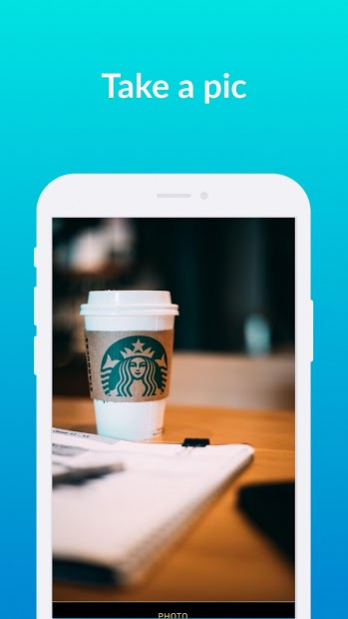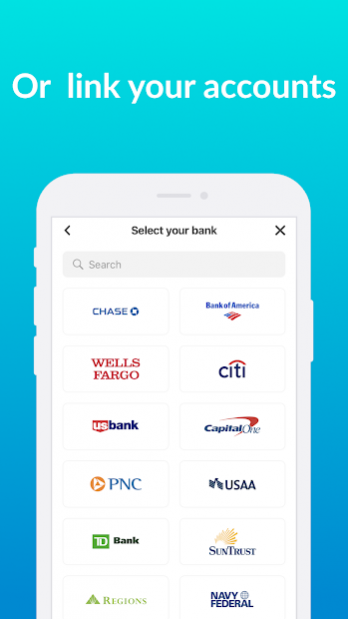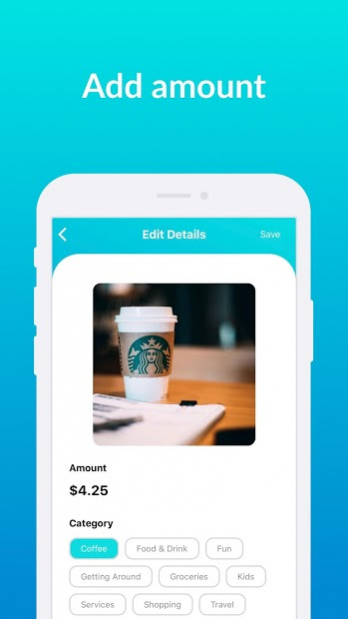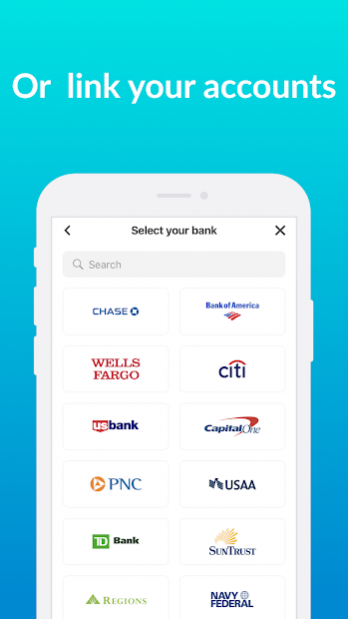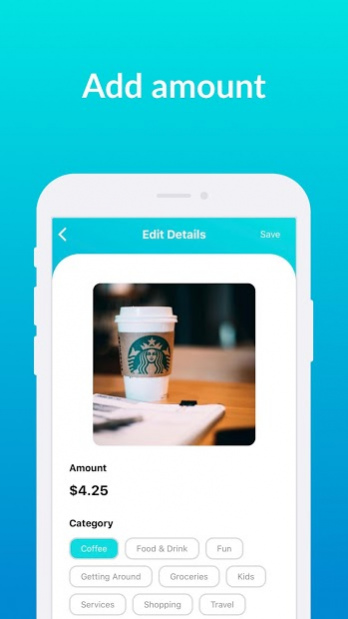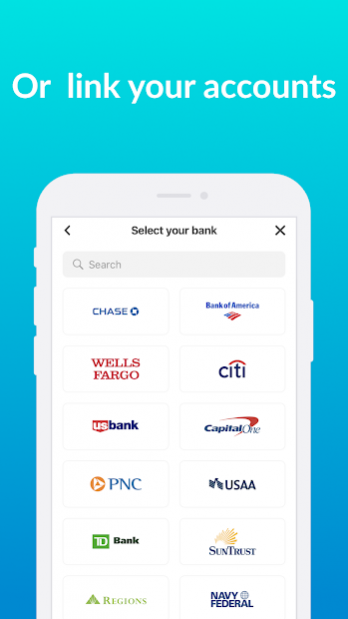Wismo Budget 1.8
Continue to app
Free Version
Publisher Description
Easier than all the other budgeting apps out there!
Wismo is the simplest and most effective way to help you track your spending, maximize your savings, and transform your financial life. Start by mindfully tracking your daily purchases in Wismo.
COMMIT TO SPENDING LESS
Wismo calculates how much you can responsibly spend every day. We'll show you how many dollars you have left to spend as the day goes on.
And do it all without having to create budgets or deal with confusing accounting. We’re not your typical budgeting app.
HOW IT WORKS
- Add your monthly income and bills just once. Wismo automatically carries them over to the next month.
- Track what you spend on a daily basis. Snap a pic, enter an amount, and you’re done in seconds.
- Link your bank and credit card accounts for free if you want us to download your transactions automatically.
TRACK WITH YOUR FAMILY
Wismo Family Plan makes it easy to track your finances together. Invite up to 4 friends or family. You still have your individual accounts but you can see everything combined under the Family tab. Use Family Plan to manage household spending or keep everyone accountable.
SEE WHAT OTHERS MAKE AND SAVE
- It’s great to finally see how you are doing. It’s also great to see how others are doing. Find people in your income bracket and see how your living expenses compare. Who’s saving more money? You or them?
- See age, income, and occupation.
- See their monthly expenses.
- See what they spend every day.
PERSONAL SPENDING INDEX (PSI)
- It only sounds fancy. We show you one number that tells you how you’re saving every day and month. Spend 50% of what you earn and your PSI is 50. Spend exactly what you earn and your PSI will be 100.
- With PSI, you’ll always know where you stand in real time.
CHECK OUT THE FEED
Bored? Curious? See what other people are spending their money on today.
LINK YOUR ACCOUNTS IF YOU'D LIKE
Safe means not having to give us or anyone your bank login and password. But if you like the ease of linking bank accounts, you can do that too. Wismo uses bank-level security and 256-bit encryption. We don’t sell your information to anyone. We don’t share with Facebook.
WISMO IS FREE FOR EVERYONE
All of our above features are free. If you want privacy mode and no ads, you can subscribe for $2.99/month. Save even more with our $29.99 annual subscription. All of our subscriptions can be canceled at anytime. Payment will be charged to your Play Store account and your account will be automatically charged for renewal within 24 hours prior to the end of the current period. Auto-renewal may be turned off at any time by going to your settings in the Google Play Store after purchase. Subscriptions cannot be cancelled for the current active period.
THAT'S IT!
The average American spends more than they save. Don’t be average. Wismo is unlike any personal finance app, expense tracker, budgeting tool, or money management system. It’s simple, safe, and open. Track what you spend. Keep your PSI under 100.
Spend your money on what matters and live the life you want.
Feedback or questions? Please email us at hello@wismoapp.com!
Privacy Policy: https://www.wismoapp.com/privacy-policy
Terms of Service: https://www.wismoapp.com/terms
About Wismo Budget
Wismo Budget is a free app for Android published in the Accounting & Finance list of apps, part of Business.
The company that develops Wismo Budget is Nearby Inc.. The latest version released by its developer is 1.8.
To install Wismo Budget on your Android device, just click the green Continue To App button above to start the installation process. The app is listed on our website since 2020-07-30 and was downloaded 6 times. We have already checked if the download link is safe, however for your own protection we recommend that you scan the downloaded app with your antivirus. Your antivirus may detect the Wismo Budget as malware as malware if the download link to com.heynearby.mfa is broken.
How to install Wismo Budget on your Android device:
- Click on the Continue To App button on our website. This will redirect you to Google Play.
- Once the Wismo Budget is shown in the Google Play listing of your Android device, you can start its download and installation. Tap on the Install button located below the search bar and to the right of the app icon.
- A pop-up window with the permissions required by Wismo Budget will be shown. Click on Accept to continue the process.
- Wismo Budget will be downloaded onto your device, displaying a progress. Once the download completes, the installation will start and you'll get a notification after the installation is finished.